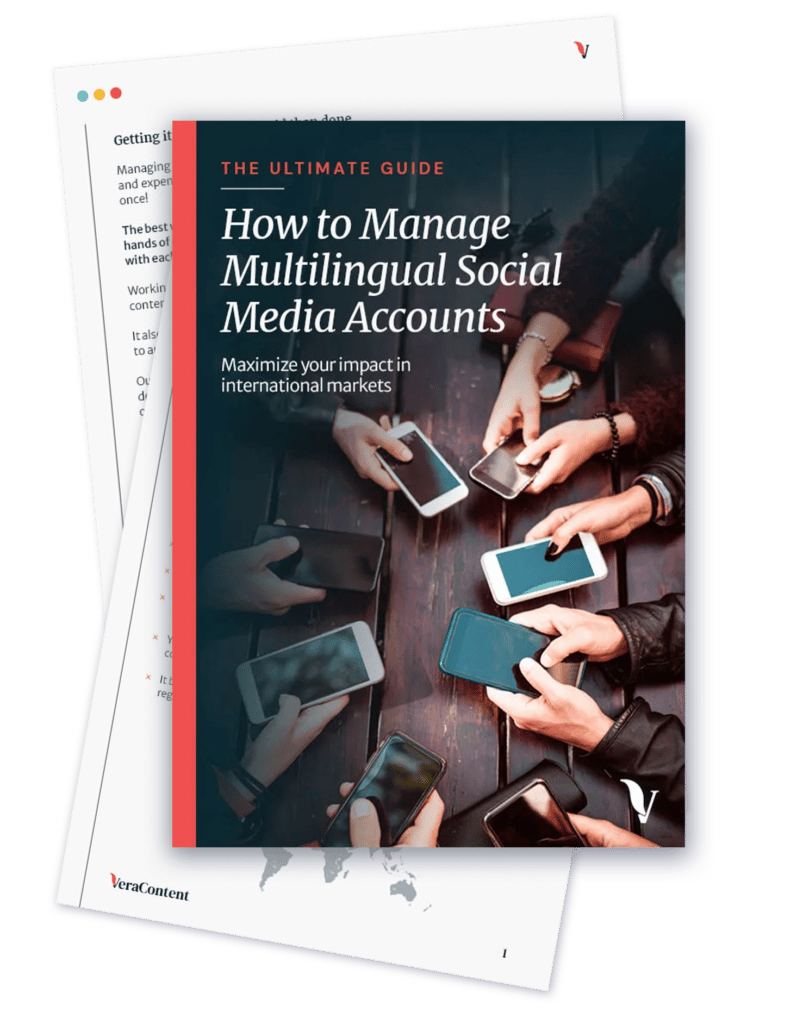If your TikTok strategy targets a global audience, you’ve likely considered TikTok translation. And for good reason. From memes that make us chuckle to stories that tug at our heartstrings, understanding and relatability are everything when it comes to effective TikTok marketing.
But what’s the best way to ensure your audience understands your content?
Is it through swift, algorithm-driven translations or with a human translator’s careful, culturally aware touch? Here’s how to translate captions on TikTok, including a breakdown of human vs. auto-translated captions.
Here’s our recap:
Benefits of adding subtitles to TikTok videos
While not as prevalent on TikTok versus other platforms, many users watch videos without sound. This is why adding subtitles, generally called captions on TikTok, to all videos with talking audio is essential.
“Having subtitles on your videos makes it easier for your audience to continue watching and to get your message across.”
– Paula Uccelli, Project Manager at VeraContent
Adding captions to your TikTok videos also significantly boosts their SEO, making your content more discoverable by helping algorithms categorize and prioritize it.
This increases visibility among users actively searching for related topics, expanding your reach and connecting you with a more relevant audience.
Note that this is only beneficial when using TikTok’s auto-caption or Add Text features. Unfortunately, the TikTok algorithm doesn’t index text when it’s added by a third-party tool before uploading to the platform.

Captions also make things easier to understand. This is especially helpful if the people in your videos have accents unfamiliar to everyone. When it’s hard to understand the accent by listening, reading the captions can really help.
This is why we add captions to all videos we create for Ria Money Transfer’s TikTok account. They use local creators from their key target markets to make videos that feel familiar and relatable to those specific audiences—thanks to their accents and local flair. But with captions, everyone from different areas can still enjoy and understand them.
Here’s an example:
@riamoneytransfer Ria adapts to all your needs with three methods to transfer money. Remember to visit our website to see where the app is available and our Ria store locations. #ria #moneytransfer #stores #app #website #moneymindset #2024tips #riatoptips#CapCut ♬ Lisztomania – Phoenix
In general, captions help to keep viewers interested for longer, making them more likely to share and follow what you post.
See also: Promoting your global brand with TikTok influencer marketing
Should you translate your TikTok captions?
Users typically add captions in the same language as the video. But are there benefits to translating those captions?
Beyond breaking down language barriers, translating your TikTok videos makes your content more accessible. But it’s up to you who you want them to be accessible for.
For example, if your audience is majority English speakers (even if non-native), you’ll need to ensure any non-English audio is translated in the captions.
Here’s an example from Ria Money Transfer, where the local creator incorporates English and French. Since this is for a global TikTok account, we translated the French parts to English in the captions.
@riamoneytransfer Important tips on how to keep your online accounts safe. #onlinesafety #security #moneysafety #ria #riamoneytransfer #password #toptips #foryoupage #fyp #accountsafety ♬ Cloudy Love – Wahyu
However, if your target audience doesn’t speak English and your content is in English, it’s beneficial to add translated captions in whichever language you’re targeting.
This TikTok marketing strategy helps you repurpose content from your global account to your regional accounts.
Typically, you’d only include captions in one language. It tends to get messy adding more than one set of captions. Of course, there are exceptions.
For example, the language app Speak has successful Korean and Japanese TikTok accounts, where they include both English and Korean/Japanese captions in the videos. This works as the videos are all language lessons, so both languages are essential.


Examples of Speak’s TikTok accounts in Korean (left) vs Japanese (right).
How to translate on TikTok and add translated captions
Did you know that TikTok has a built-in translation feature? Back in 2021, TikTok introduced captions, allowing creators to add subtitles to their videos, opening up a world of content for everyone, regardless of hearing abilities or language proficiency.
In 2022, they introduced an advanced caption and translation tool. It essentially puts more translation features in the viewer’s hands.
Here’s what’s possible:
- Auto-generated captions: This feature enables creators and viewers to add closed captions to videos automatically. It’s designed to assist viewers in understanding the content without sound, whether due to hearing impairments, noisy environments or personal preference.
- Translations for captions and video descriptions: TikTok offers translations for both captions and video descriptions, aimed at helping users engage with content not in their native language. This feature supports a range of languages, broadening the reach of videos across different linguistic audiences.
- Translation for text stickers: Recognizing the importance of text stickers in videos, TikTok has also introduced translation for this element. This ensures that all aspects of a video, including text-based jokes or comments, are accessible to non-native speakers.
The initial launch supports translations in multiple languages, including English, Portuguese, German, Indonesian, Italian, Korean, Mandarin, Spanish and Turkish.
This is what it looks like:

However, while these features sound great, they’re not available to all users. And, even if available, viewers may not know that they exist. Since users need to activate it in their settings, many aren’t using this feature.
This gives the responsibility back to brands specifically targeting different language groups to translate the TikTok videos themselves.
There are two ways to do this: You can add these with third-party tools, like CapCut, or manually add them using the Add Text feature inside the TikTok editor.
Both are good options that give you more control over where your captions appear on the screen—compared to TikTok’s auto caption feature.
Using TikTok’s Add Text feature helps your videos appear in searches and on the right people’s For You pages because the platform’s algorithm can read the text.
See also: Subtitling translation: 5 tips for global video content creators
Here’s how to manually add captions on TikTok:
- Record/upload video: Record your video in the TikTok app or upload an existing one. Complete your recording or uploading, then tap the check mark to proceed.
- Access text feature: Use the “Aa” icon to add manual captions to your video.
- Type captions: Manually type out your video subtitles for more creative control.
- Time captions: Set when captions appear and their duration by tapping the text, then the “Edit duration” button, and adjusting with the slider.
- Style captions: Customize the look of your text to make your videos stand out and maintain a consistent style across your TikTok content.

How to enable/turn on TikTok translate as a user
To enable language settings and translations on TikTok, follow these steps:
- Open TikTok and click the three lines in the top-right corner of your profile.
- Go to “Settings and Privacy” at the bottom.
- Tap on “Language” to update your language preferences.
- You can select multiple languages for your feed (e.g., English and Spanish).
- Enable “Show Translations” and set your preferred translation language, such as translating Spanish content to English.
This allows you to view content in different languages with ease.
Auto-translate TikTok captions vs. human translation
Now that you’re up to speed on adding translated captions on TikTok, how do you get those translated captions in the first place? While TikTok and various auto-translation tools offer convenient features for this, it’s crucial to understand their capabilities and limitations.
Auto-translation tools, including the TikTok language translator, can quickly convert text into multiple languages. This functionality is a fantastic starting point, making your content more accessible to a global audience with minimal effort.
The benefits of these tools are undeniable. They break down language barriers and broaden the reach of your content across different linguistic groups.
However, these benefits come with a significant caveat: the accuracy of audiovisual translations. Automated systems can struggle with nuances, cultural references, slang and idiomatic expressions, leading to translations that might be technically correct but miss the mark in terms of context or local flavor. This is where the importance of human translation becomes evident.
At VeraContent, we understand that high-quality translation is more than just converting text from one language to another. It’s about localizing the content to resonate with the target audience.
That’s why we always have not one but two editors review each translation. This rigorous process ensures that every piece of content is accurate, culturally relevant and engaging. Working with local, native speakers is crucial to achieving translations that make sense to the market and feel natural to the audience.
See also: Video translation: Auto-generated vs. human translation services
TikTok is a platform where local relevance is key
Viewers are drawn to content that reflects their experiences, culture and language. They want to see videos they can relate to. If the content feels foreign or disconnected from their reality, engagement drops.
The most successful brands on TikTok are those that create highly relatable content, tailored to the nuances and preferences of each audience. This level of relatability can only be achieved through high-quality translations that understand and respect cultural context.
So, while auto-translate features on TikTok and other tools provide a great first step towards making your content globally accessible, the final touch should always be human. Human translation ensures that your content is understood, appreciated and enjoyed by viewers from different cultural backgrounds.
At VeraContent, we work with local, native speakers and have a rigorous editorial process. This ensures translations do more than just convey a message—they make it resonate. If this is what you want with your TikTok translations, get in touch with our team to find out if you qualify for a Free Content Consultation.
Getting started with managing multilingual social media accounts? Download our complete guide to doing it right: