In light of everything that’s going on right now, more and more people are starting to work remotely. For some, this is nothing new. But for others, it can mean quite the change. That’s why I reached out to Christina Samson, who has a great deal of remote-work experience, to share her best tips for working from home with us.
Originally from California, Christina has been working remotely for four years for the United Nations from her Madrid apartment. She is the Communications and Design Specialist for the United Nations SDG Action Campaign. She’s also the founder of Madrid for Refugees and Co-owner of Refusion Delivery.
Christina’s best tips for working from home:
1. Have separate spaces
Try to separate spaces, so that when you eat or take a break, you go to a different area of the house if possible. For example, I try to mentally separate by going to the couch (which is near my desk, but it’s the act of moving that helps) for breaks, even if the breaks are very short – such as for eating, enjoying a coffee, watching the news for a bit. It’s important to create some mental separation as the psychological effect will improve your mood to be in “work mode” vs. “break mode.”
2. Use wireless headphones
If you can, use wireless headphones and get up and move around or stretch during calls (obviously if the video is off). That will help you from feeling stagnant.
3. Get dressed (like a normal person)
Try not to work in your PJs, as tempting as it is. Just changing your clothes a bit will put you more in the work mindset (and will make you presentable in case you have to have the camera on).
4. No back-to-back calls
Don’t schedule calls back to back, if you can, so you have enough time for breaks in between for going to the bathroom, eating, drinking, etc.
5. Have an extra screen connected to your laptop
If possible, it is helpful to have another screen. I, for instance, keep the smaller laptop screen for chatting, messages and e-mails and the larger screen for everything else. And as someone who often does graphic design, it helps to be able to have a bigger workspace to be able to copy and paste text and find images. If you don’t have an extra computer screen, you can also use a TV (just make sure you have the proper cable/adapters).
6. Keep your desk clean

This is easier said than done and I’m often guilty of having my desk pile up with lots of stuff. But make sure to clear all the clutter every few days because having an organized and clean desk will do wonders for your concentration and productivity.
7. Tidy up your space for video calls
If you’re someone who has to use video for meetings or for work, make sure your background is organized! Some softwares also give you the option to blur the background or put different backgrounds, just make sure you’re prepared.
8. Keep to a schedule! Set clear work hours and schedule breaks
Have clearly specified times for when you start work and end work, so you really feel like you’re finished. For example, when finishing work, turn off the computer, tuck in the chair and really focus on other things. The danger of working from home is that you could potentially stay working for a very long time if you need to, but a healthy balance is important.
Use your calendar app (such as Google Calendar or Outlook) to block out times in your schedule to focus on specific tasks, lunch, breaks, and have all your calls/meetings organized.
9. Take sick days if you need it
Just because you’re working at home, it doesn’t mean you have to keep working if you aren’t feeling well! If you’re sick, you won’t be productive anyway, so inform your team if you have to take time off to rest. Perhaps you just need to sleep in a bit or rest in the morning and you might be feeling fine in the afternoon.
If your team or company has flexible schedules, just let them know when they can contact you. While you’re resting, rest for real and turn off your notifications!
Also see: Team satisfaction: Creating a happy work environment for remote workers
10. Decorate your workspace
Another one of my best tips for working from home is to decorate your workspace with paintings, art and plants to make it a pleasant and conducive environment. If you’re able to, place your desk by a window or somewhere with natural light.
11. Have an external mouse, keyboard and laptop stand

Having an external mouse, keyboard and laptop stand helps a lot to make it feel like a real “desktop” experience. You can see my friend Ryan’s set up in the above image (Ryan is the Founder of Amplifi Strategy) It’s usually easier to type on an external keyboard, and the laptop stand makes it easier to see and promotes a more ergonomic experience.
Also read: Ryan Turner: Helping businesses go digital in the midst of a global crisis
12. Stand up and move around. Consider using a standing desk
I said it before but make sure you stand up and move around! This is very important as it’s easy to stay stuck to your chair for a long time. Try to get up every half an hour.
If you have the option, consider using a standing desk (or a combination/adjustable one) to change it up a bit. My desk is actually high so it can be a standing desk too and I have a high office chair. If you decide to work while standing up, make sure you wear comfortable shoes and if you can, get an anti-fatigue mat to reduce the strain and pressure on your feet.
13. Make sure the people you live with respect your boundaries
Make sure those who are living with you – whether that be family, partners or kids – know and respect your “office hours.” I live alone so this doesn’t apply to me but it’s useful advice for others. I know it can be difficult with kids but try to explain it to them.
14. Keep a social life
During this challenging time, many of us can feel isolated and alone. I have recently been talking on the phone more often with several of my friends who I would normally see in real life. I’ve also scheduled some video chats (on FaceTime and Skype) with other friends where we have a virtual toast and chat and have a drink together.

15. Stay active
I personally try to walk around my house as much as I can. As I mentioned, I use my wireless headphones to stay connected while I’m moving. On Monday I was actually able to achieve 10,000 steps (nearly 8km) just by pacing inside my apartment throughout the day.
There are also many Zumba and Yoga videos that you can follow for workouts before and after work. Some local Madrid expats offering live fitness workouts are: Shanti Yoga, Fresh to Death Fitness, Ashley Orr Zumba (Youtube Live class on Friday 20th at 6pm, Saturday 21st at 1:30pm & Sunday 22nd at 6pm).
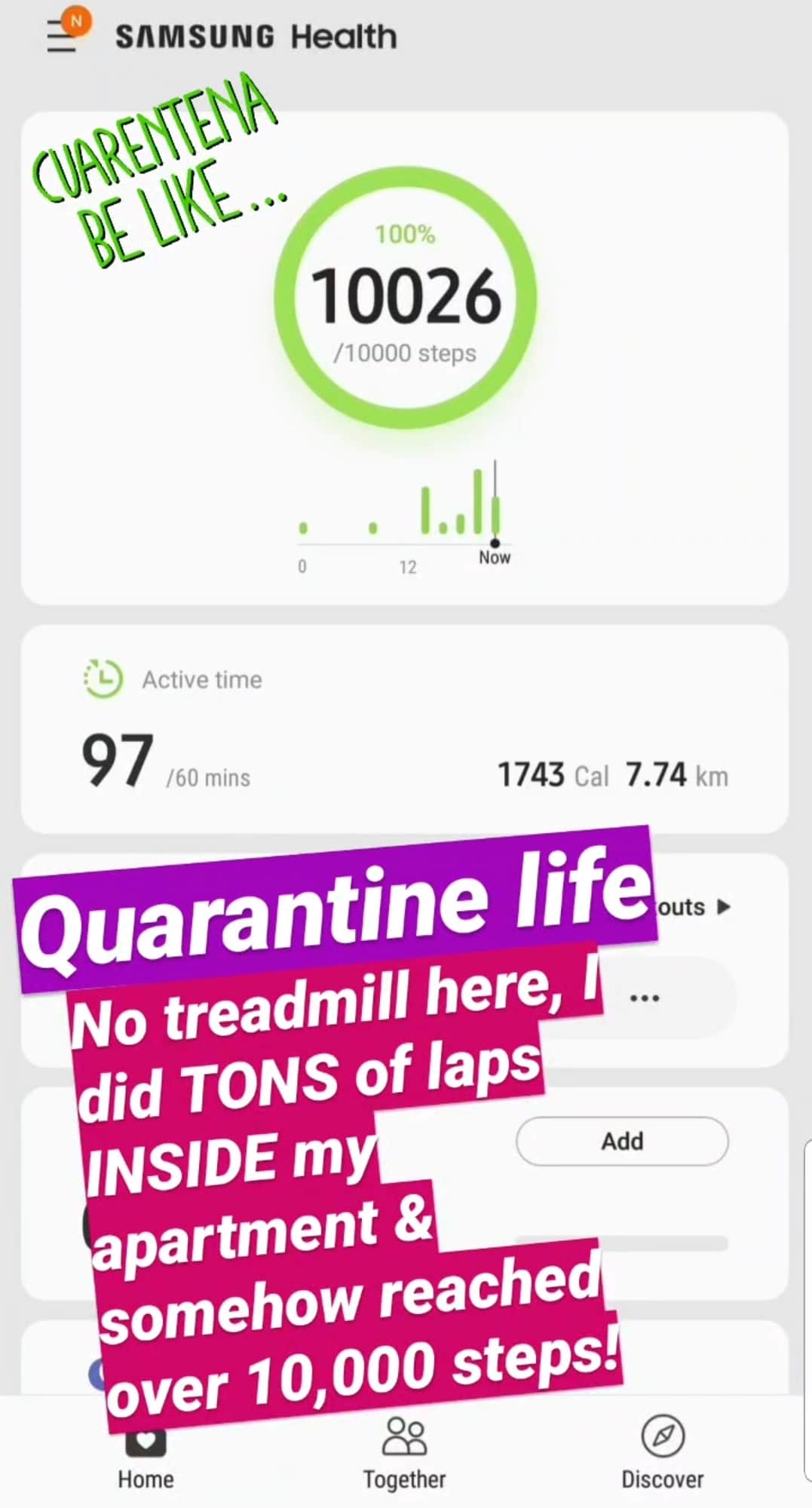
Christina’s top 5 remote-work tools that might come in handy:
- Slack – for keeping in touch through messages
- Microsoft Teams – for 365 users
- Google Calendar – keep your meetings organized
- Trello – replace the whiteboard in your physical office
- Skype – You can do video chats through “Meet Now” and other users don’t need the app or a login
Also read: Top 10 apps for content and marketing professionals

