Before launching any global strategy, it’s essential to step back and ask: is your website 100% ready for international expansion?
With effective localization testing, your brand can avoid many unexpected challenges overseas.
Keep reading for insights on what localization testing is and three checklists of best practices to follow—including why it’s important to work with language localization experts.
What is localization testing?

Localization testing is the final frontier in guaranteeing your website or app functions seamlessly across various languages, cultures and locations. It goes beyond simple translation, considering the adaptation of content, design and functionality to match the expectations and preferences of each target market.
The aim is to ensure your website or app works as intended for each audience. It considers everything from translation quality to user interface (UI), functionality, locale-specific formatting and stylistic preferences.
It’s important to ensure that everything works as it should and that you serve the local audiences with the best customer experience (UX) and service.
Tip: While you can strive to be 100% global ready before launching, the reality is that some things will only come up once you launch in the new region. Set up processes to continue testing and optimizing as you learn more about your new markets and audiences.
Download our interactive worksheet to adapt your content for local markets:
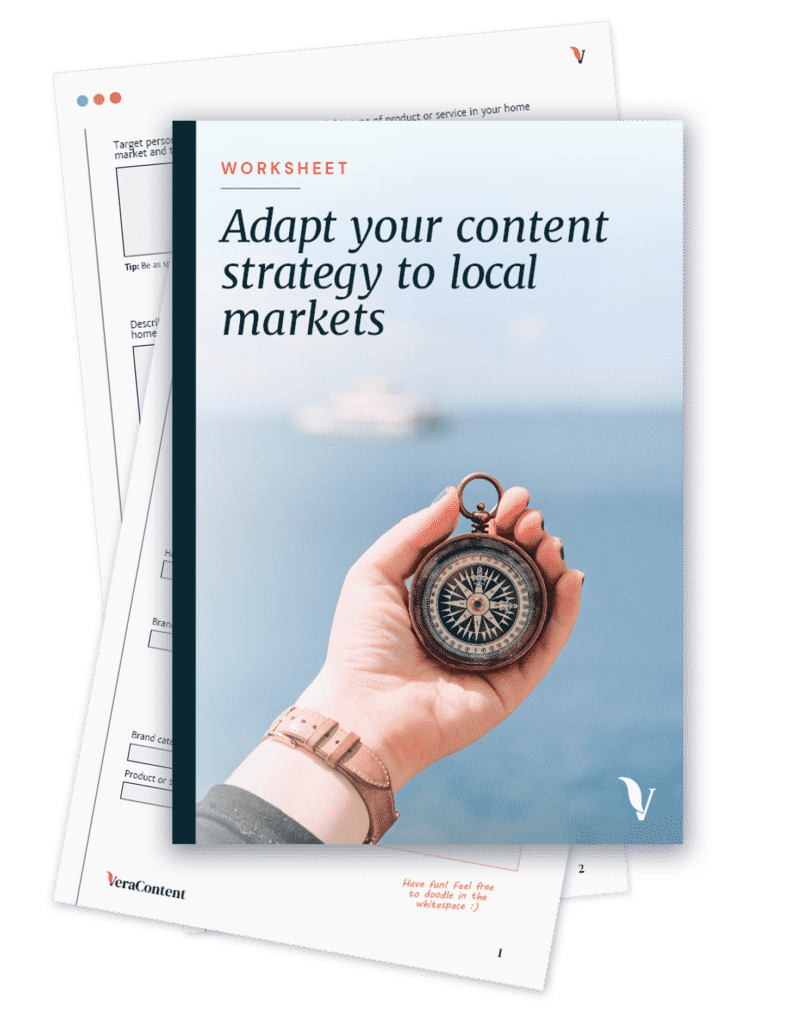
What are the consequences of not doing localization testing before launching a global strategy?
Not doing localization testing before launching a global strategy can have serious consequences. It can cause your product or service to fail in the target market, resulting in a significant loss of revenue and reputation damage.
For example, let’s say a company based in the United States decides to launch a new mobile app globally without considering the differences in language, culture and user preferences. They simply translate the content into different languages using automated tools and launch the app globally.
However, they didn’t account for the fact that in some countries, people read from right to left, while in others, they read from left to right. The app’s layout and navigation are designed for left-to-right reading, and users in right-to-left reading countries find it challenging to use. As a result, the app fails to gain traction in those markets, and the company loses potential revenue from those regions.
This is just one example of how not doing localization testing before launching a global strategy can have severe consequences. It’s essential to ensure that your product or service is adapted to the target market’s language, culture and user preferences to succeed in that region.
How to do localization testing


See above examples of localized websites for Heura (Catalan vs. English), a plant-based food product by Foods for Tomorrow.
When planning localization tests for your website or app, it helps to split the tests into three areas: content, UI and UX.
- Content localization testing: This testing phase checks if your text and image translations are accurate, culturally sensitive and tailored to your target market’s needs.
- UI localization testing: No matter how good your content is, if the user finds it difficult to navigate or feels that the UI is unfamiliar, they lose the experience. UI localization testing ensures that your product’s interface is intuitive and user-friendly, regardless of the language or country.
- UX localization testing: Localization testing should ensure that the overall user experience remains consistent and enjoyable across all localized versions of your product.
Splitting your localization tests into these three elements allows you to zone into each area, ensuring it’s the best it can be. That said, they all contribute to the entire customer experience and need to work together.
To start your localization testing, you need to assemble a team. You can either set up different teams to test each area—content, UI and UX—or use the same team but split up the tests. While putting your team together, allocate enough time and budget to properly test and make the updates.
On that note, localization testing should never be an afterthought. Test as early as possible to leave enough time to fix issues before your planned launch.
Gather all localization testing resources
Before starting the tests, you must ensure your team knows what they’re testing. Start by putting the below resources together for testers to have on hand:
- Complete business and product background information, including your global expansion strategy
- Glossaries for particular business referencing, noting what references need to remain consistent across regions or other region-specific references
- Branding guidelines
- Localization checklists
Next up is creating a test plan and workflow. Decide what elements you want to test, the order to test them and how to test them. For example, are you setting up a separate environment for testing, or are you testing on the live version?
You also need to set up a process to track issues from reporting to solving. Implementing a solid workflow is a good idea to resolve all issues, while also tracking how in case specific problems recur.
See also: Website translation and localization: 7 key steps
Checklists: Best practices for localization testing
Use this checklist as a starting point for your localization testing guide. Update certain points to be as specific to your project as possible. For example, create separate checklists for each country, listing language localization and locale-specific things to look out for.
1. Checklist for content localization
This step is about ensuring the content respects local traditions and norms.
- Is the content free of errors and typos?
- Did you appropriately translate the content, taking into account cultural differences?
- Have you translated industry terms accurately and into easily understood ones locally?
- Are the support documentation and manuals localized?
- Is the tone of voice and brand messaging consistent with the original?
- Are sounds, colors, symbols, images and cultural references appropriate and aligned with local regulations?
- Have you updated local contact details?
Tip: try to involve locals in this testing stage, as they can catch any inconsistencies you may be overlooking.
See also: 5 ways to ensure a quality language localization
2. Checklist for UI localization
The main goal here is to ensure the interface is designed to accommodate different languages.
- Does the appearance of the localized website, app or software match with the original and across all localized versions?
- Have you translated all interface elements correctly?
- Is the interface displaying correctly on different devices?
- Are the fonts and font sizes consistent throughout all language versions?
- Does the text fit in the space available?
- Are all required characters supported?
- Has the text direction been adapted for languages such as Arabic?
- Are the dates, number format, currency, measuring units etc. adapted to the local culture?
- Have you chosen the colors appropriately for your target audience, and do they reflect your brand?
- Are you displaying appropriate, high-quality, and attractive images?
3. Checklist for UX localization
This checklist helps you ensure your website, app or software works in another country, offering the same user experience for all users. This is a particularly important step in localization software testing, where local functionality is essential for success.
- Is your website or app compatible with the software and hardware used locally?
- Have you translated resources and documents, linked placeholders and internal links to the correct pages?
- Do all pop-ups and notifications appear properly?
- Does the input support an international keyboard?
- Do all hotkeys and shortcut keys work and conform to the local habits?
- Is your product compatible with local browsers?
- Do all the fields support input in multiple languages and their respective characters?
- Have local font sets been set up to be supported and displayed appropriately?
- Is the chatbot designed to work specifically in the target language, and is it functioning correctly?
- Are local licensing, rules and regulations updated and adhered to for each country?
The importance of language experts in localization testing

While you can automate some aspects of localization testing, it’s important to work with local language experts as much as possible—at least during the content localization testing phase.
There’s simply no substitute for a native speaker’s expertise when it comes to localization testing.
Beyond translation, there’s the need to consider cultural nuances. Will your product’s color scheme be appealing or offensive in a new market? Is your catchy slogan still catchy when translated? These are the questions that only a language expert with a deep understanding of the culture can answer.
Localization testing is more than just a tick-box exercise. It’s about ensuring your product is fully optimized, user-friendly and culturally appropriate for each new market you enter. Relying on language experts in this process ensures efficiency and accuracy, helping your product make a successful global debut.
Are you truly ready to go global?
Before hitting that global launch button on your website or app, you want to ensure you’ve tested enough to identify any potential barriers new customers may encounter.
To ensure that your website, app, or software is well-adapted to a particular market’s unique cultural nuances, customs, and expectations, it is essential to work with local professionals. At VeraContent, we’re not just localization specialists, but we work with local native speakers on all localization projects.
To learn more about our localization services and if you qualify for a free content consultation, contact us today!

