Think of your website as a library, and your multilingual content management system (CMS) as the dutiful librarian. It catalogs and neatly presents your site’s content to both administrators and users alike—but that’s only if you take advantage of all its potential.
We’ve already shared the best multilingual CMSs for your website, from WordPress to Joomla and Adobe Experience Manager. Now comes the next step: implementing great multilingual content management practices to find, sort, retrieve and organize information easily and effectively.
Multilingual content management: How to upload posts to your CMS

Here are our top five tips for getting the most out of your multilingual content management system.
1. Educate your team about site hierarchy
Content management structures, like site hierarchy, are an added benefit of using a CMS. If your website’s a library, then the site hierarchy is the Dewey Decimal System.
Most CMSs come with the capability to collect and organize your information into files and folders. For the most part, you can decide how you want to organize your site, but some aspects of site hierarchy are rigid and inflexible based on your CMS.
For example, WordPress makes a big distinction between Pages and Posts, whereas Adobe Experience Manager will treat your site hierarchy as a content tree.
Offer instructions to your team (especially during onboarding) that clarify how the site is structured, especially if it’s a multisite with several languages.
See also: Multilingual content: Setting up your site for global users
Here are some questions your team might have concerning site hierarchy:
- In addition to site navigation, does your CMS offer an internal search function?
- Does it upload and store all media into one space/filing system?
- How can I sort content (alphabetically, chronologically, by language, etc.)?

2. Establish user roles and permission controls
Just as a site has a hierarchy, so do its back-end users. With a CMS’s user control panel, it’s possible to establish user roles and set permissions. This is incredibly useful, as it allows you to control who can remove pages and who can only write copy.
Common user roles include:
- Administrator
- Editor
- Author
- Contributor
We recommend giving anyone behind the scenes on your website a role so that tasks are clearly set for each user, and everyone on your team knows who is who and who can do what.
Download our interactive worksheet to learn more about adapting your content strategy to local markets:
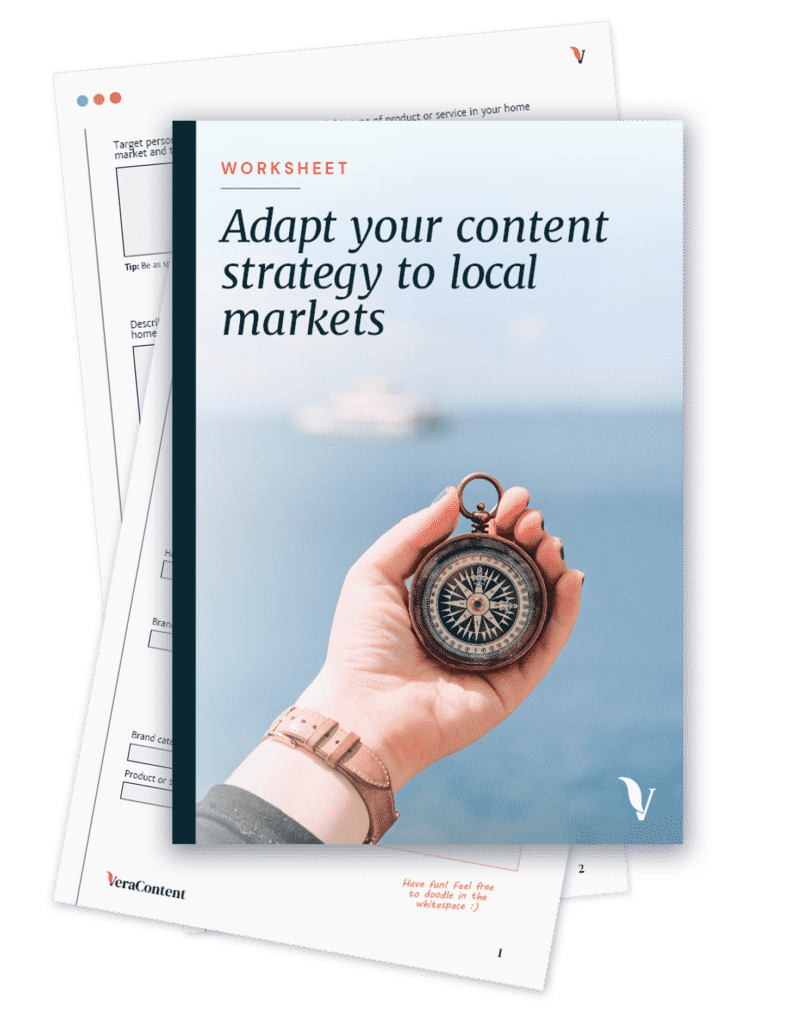
3. Schedule posts in advance
Have you ever scheduled an email to be sent when you’re away from the office? One of the benefits of a CMS is the ability to do the same to new blog posts. With a CMS, you can schedule posts to be published for when it most aligns with your marketing strategy.
Similarly, you can set on-and-off dates. Imagine you’re posting an event, and you want that post to be hidden after the event date has passed. Using your CMS’s control panel, you can set when content is and isn’t available to external users.
Note: For more tips on editorial management and scheduling, see our article on how to make a blog editorial calendar in multiple languages.
See also: Content marketing translation: A fast way to scale
4. Clean up your URLs
Some CMSs have capabilities for vanity URLs. Vanity URLS are web addresses that are truncated to appear less clunky for organizational, usability or marketing reasons.
Here’s an example:
www.veracontent.com/mix/multilingual-content-marketing/multilingual-content-management-system-which-is-the-best-solution/
See how long and repetitive that is? A vanity URL could shorten this to something much simpler:
www.veracontent.com/mix/multilingual-content-management-system
This practice doesn’t actually change the URL. It simply redirects you to the old one while maintaining the cleaner look of your shortened URL.
Pro-tip: Remove any numbers from your URLs. Numbers, like years or dates, can quickly become outdated and need to be updated.
Vanity URLs maintain the site hierarchy while providing an easier-to-remember web address—a win for both your external users and your admin team.
See also: Hreflang tags: What they do and how to add them in WordPress
5. Use multilingual SEO best practices, like metadata
At VeraContent, we understand the complexities of search engine optimization. One practice we recommend to improve SEO is building a strong metadata system.
“Metadata helps content creators provide better connections so they can reveal related content to their audience, and it makes those connections much more precise.” – Michelle Linn, Metadata 101 for Content Marketers, Content Marketing Institute
Metadata are key indicators that will tag and collect your content. They can be expressed as:
- Title
- Description
- Author
- Language
- Publishing Date
- Category
- URL
- Content Type (blog post, event, podcast, video, etc.)
Metadata is similar to site hierarchy in that it organizes the content on your site, but it’s more granular and can be applied to every blog post or event.
Not only will metadata help sort information for your users (whether they see it or not), it’s also important for multilingual SEO, as search engines look at these hidden aspects when they’re indexing and can even show up in search results. This is why we also recommend translating metadata, especially the descriptions, for each language you offer on your site.
See also: 5 best practices to improve your multilingual website SEO
Choosing a CMS is just the start of great multilingual content management
When you started with your CMS, whether it was a quick installation of WordPress or a months-long tailored process with Adobe Experience Manager, you made the first step in developing your website’s identity and workflow.
But it doesn’t stop there. Maintaining a multilingual website is a constant process involving precise workflows, agile communication and a commitment to evolving according to the best multilingual content management practices.
That’s all easier said than done, and that’s where a professional can help. An agency that specializes in multilingual content management can evaluate your design workflows, help you set up a multilingual editorial calendar, and ensure you’re getting the most out of your CMS.
To find out whether you qualify for a free content consultation, reach out to us today!

