Want to captivate a global audience? Translating graphics for social media is your key. But it’s not just about words. It’s about creating visuals that feel native, from culturally savvy imagery to spot-on idioms. Colors, emojis and even currency symbols matter.
This guide cuts through the noise, showing you how to localize effectively, maintain brand voice and create a seamless workflow. Make your social media content resonate, not just translate.

Why translating graphics for social media isn’t straightforward
Translating graphics involves more than simply replacing text. To successfully translate your graphics for global audiences, you have to adapt visuals, layout, cultural context and user experience.
Here’s what to look out for:
- Cultural and linguistic nuance: Slang, idioms, emojis and even punctuation can vary greatly from language to language, and even from region to region. Just translating the text in a graphic can miscommunicate tone or intent.
- Text expansion or contraction: Translations can make a text appear somewhat or even significantly longer or shorter, which can disrupt design elements and even require some redesign. For a language like German, you can expect up to a 35% increase in text if translating from English. Chinese, on the other hand, can take up to 27% less space than English.
- Graphic orientation: Translating from a left-to-right language (like English) to a right-to-left language (like Arabic) often requires a complete overhaul of the page’s graphics. Placements that make sense when you’re reading something left to right may look awkward or unnatural in the same place on a right-to-left language graphic.
- Visual localization: Elements like currency symbols or date formats also need to be localized. You may need to change any images used to represent local customs or expectations better. A picture of friends on a European street, for example, would look strange on a bank ad targeted towards Indonesians.
- Adapt to the platform: Depending on your target market, you may need to post translated graphics on a different social media site, such as WeChat in China or VK in Russia. You may need to adjust the format and size slightly to ensure the best appearance on those platforms.
Best practices for translating graphics for social media
Follow these best practices when translating graphics for social media:
Know your audience
As always, research can help you avoid costly mistakes down the road. Define your target market’s language, tone and humor. Identify what kinds of images and graphics they prefer, and which social platforms they frequent.
Use both analytics and research from similar companies on local social platforms to get important information and ideas.
See also: International audience research methods: How to reach new markets
Translate and localize
Don’t just translate word-for-word. Adapt and localize idioms, visuals, emojis, hashtags, colors and symbols. Make the content culturally resonant for your audience.
The best way to do this is to avoid unreviewed machine translation. While these tools are helpful, letting them blindly translate your graphics can lead to ineffective content, serious miscommunications or even offended customers.
Use both professional translators AND second editors who are native speakers of the target language to make sure your translations are high-quality and error-free.
“Having two sets of eyes ensures that the right message gets to the right audience and nothing is lost in translation on platforms where cultural and generational nuances are extremely important.”
— Fernando Weira, Project Manager for VeraContent
If you still wish to use machine translation tools, ensure that you have a native editor on hand to review the translation and verify that it seems natural and culturally accurate.
See also: Translation vs. localization: What’s the difference and why should you care?
Maintain design and tone consistency across different languages
Even if small changes need to be made to designs or layouts, your brand should maintain a consistent image across markets, both visually and linguistically.
For a consistent brand tone, make a glossary or translation memory of approved translations for terms you use all the time, particularly CTAs like “Buy Now” or “Read More.” Develop a style guide to share with all partner linguists that conveys your brand’s voice.
Visually, develop design templates that can accommodate text expansion on things like buttons. Keep designs streamlined so that modifications won’t drastically affect your brand imaging.
See below an example of a multilingual design we did for Ria Money Transfer in four languages, including English (top left), Portuguese (top right), Spanish (bottom left) and French (bottom right). The English text is the shortest, but there is enough space for the longer text in the other languages without changing the layout.

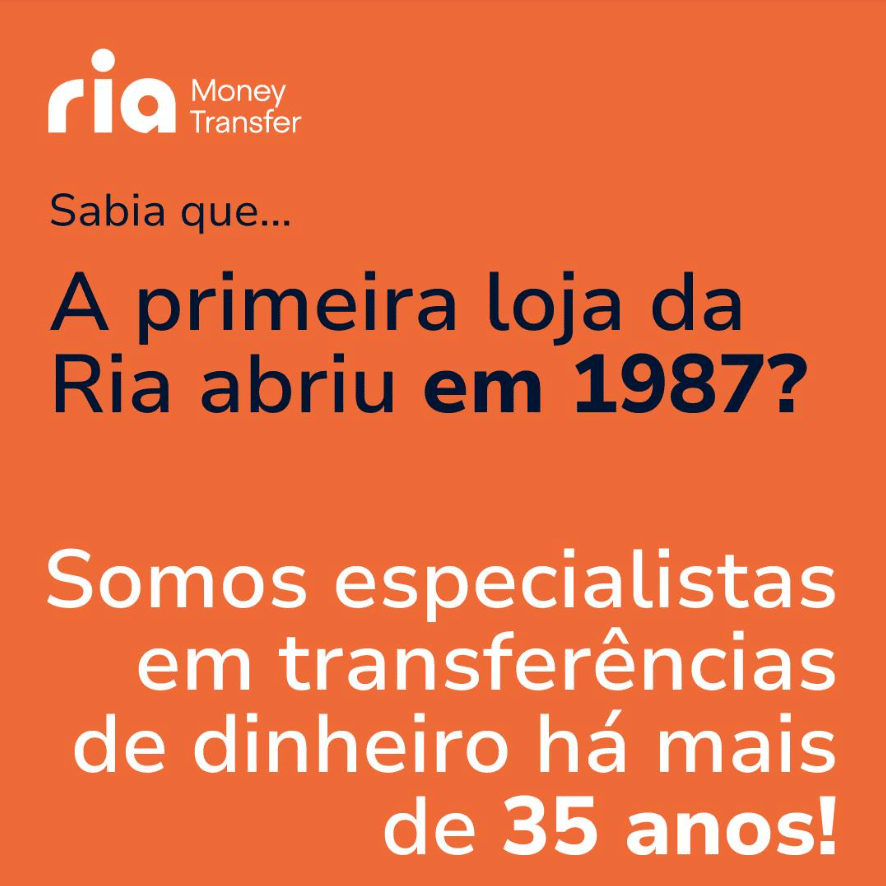
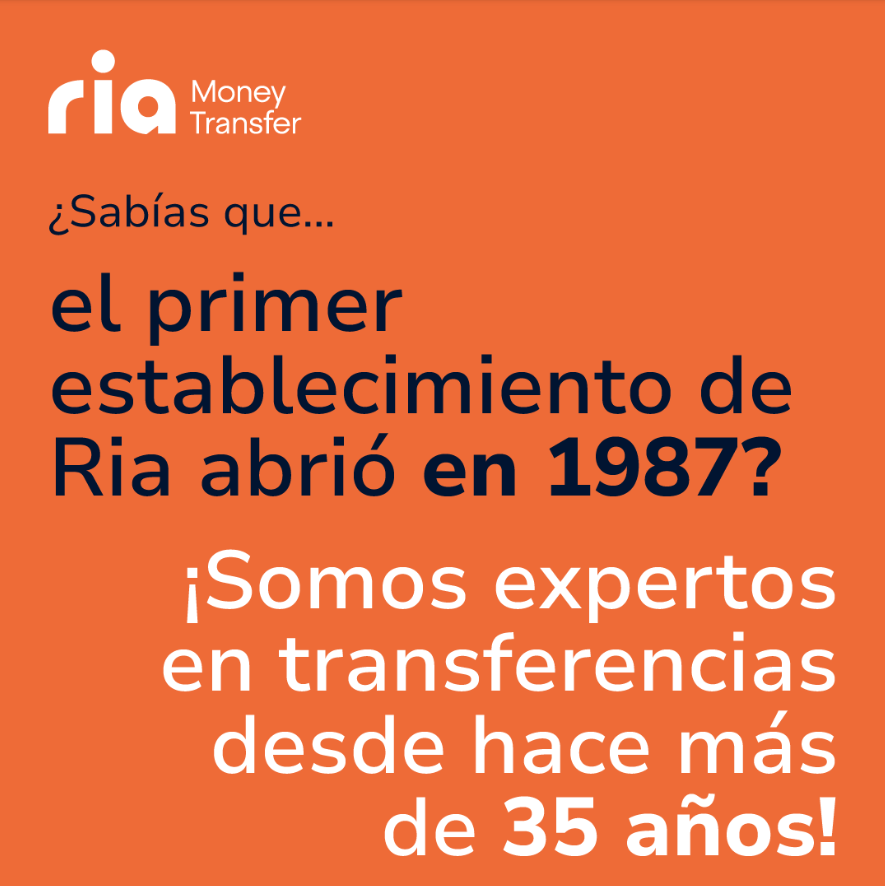
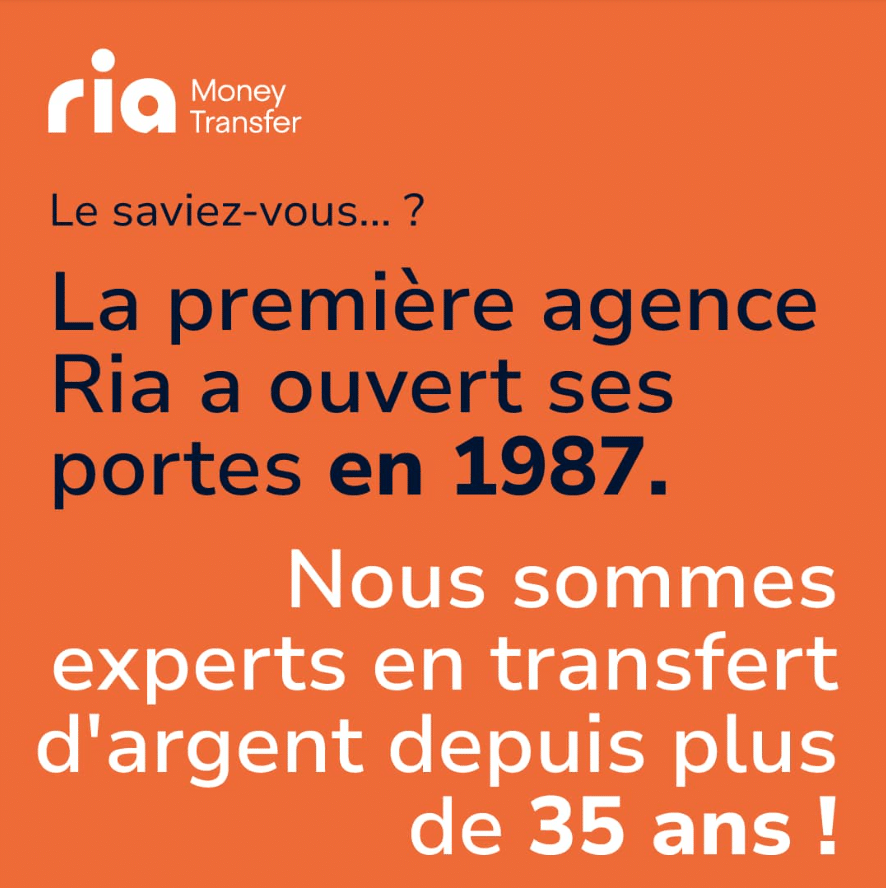
Plan for flexible designs, and allocate budget wisely
Work with your designers to account for elements such as text fit and breakable layout components. Develop modular visuals that work well in translation.
Ask your designers to create graphics with translation in mind. This can mean:
- Leaving some white space at the end of text boxes, particularly if the graphic is originally in a short language like English.
- Picking fonts that have the appropriate diacritic marks in all target languages.
- Avoiding lots of text styles (like bold or italics) that can make translation more complex.
- Not embedding text directly in raster images, and instead using editable layers or exporting text separately.
When allocating a budget for a translation project, leave some money aside for unexpected edits or changes that may occur. That way, any modifications won’t blindside you or delay the project.
See also: How to translate InDesign files with speed and accuracy
Test both visuals and functionality
Before publishing anything, double-check how your graphics appear on both mobile and desktop devices, and verify their alignment and readability. Make sure any changed images have rendered properly and aren’t grainy.
Keep it accessible
Don’t sacrifice accessibility standards for translation. Use legible fonts and high contrast, and include alt-text for all images and graphics. Research any different readability norms for your target market, particularly if they use a different alphabet.
See below an example of a graphic that we did for Sanicat in seven languages.

Localize images for culture and region
In many cases, you’ll need to replace images and graphics to ensure a cultural fit. Here are a few tips:
- Avoid generic stock photos and instead use locally relevant imagery whenever possible.
- Take note of any differences in color interpretation. For example, green may be interpreted well in a predominantly Muslim country, but it signifies infidelity in China and Indonesia.
- Localize date and time formats, whether it’s DD/MM/YYYY or a 24-hour clock format.
- Check any visual metaphors. While a stork may symbolize childbirth in the US, other countries may be confused by this association.
See also: Multilingual graphic design: Why it pays to hire specialists
Creating a workflow for streamlined social media graphic translation

Once you’ve defined where and who you’re trying to reach out to, set up a workflow that makes the process smooth from start to finish.
Plan effectively
Beyond your target languages and platforms, you’ll need to decide what to localize. Since graphics localization can be complicated, even with a streamlined workflow, carefully select what you want to translate. Think high-impact graphics, promotions across markets or evergreen content like a how-to guide you have pinned to your profile.
Develop tone and cultural guidelines for both global and local markets. This can include things like:
- Your tone, whether formal or informal
- Approved translations of things like slogans and recurring phrases
- Emojis you can and can’t use
- Slang rules
- Taboo topics to avoid
Design for localization
As previously mentioned, work with your current designers to optimize templates with localization in mind. Streamlined or modular designs with editable text layers can help avoid costly redesigns later. Make sure your designs are as finalized as possible before you start the translation process.
If you can, develop and translate social media graphics copy into all target languages before designing.
“That way, you have a better idea of what needs to fit where, and you’ll have fewer surprises regarding things like text fit after you’ve already finalized a design.”
— Fernando Weira, Project Manager for VeraContent
Once you’ve translated a few social media graphics, keep standard templates or successful examples saved for each of your target languages. That way, designers know what works and how to anticipate possible changes to their designs down the line.
Download our ultimate guide to managing multilingual social media accounts:
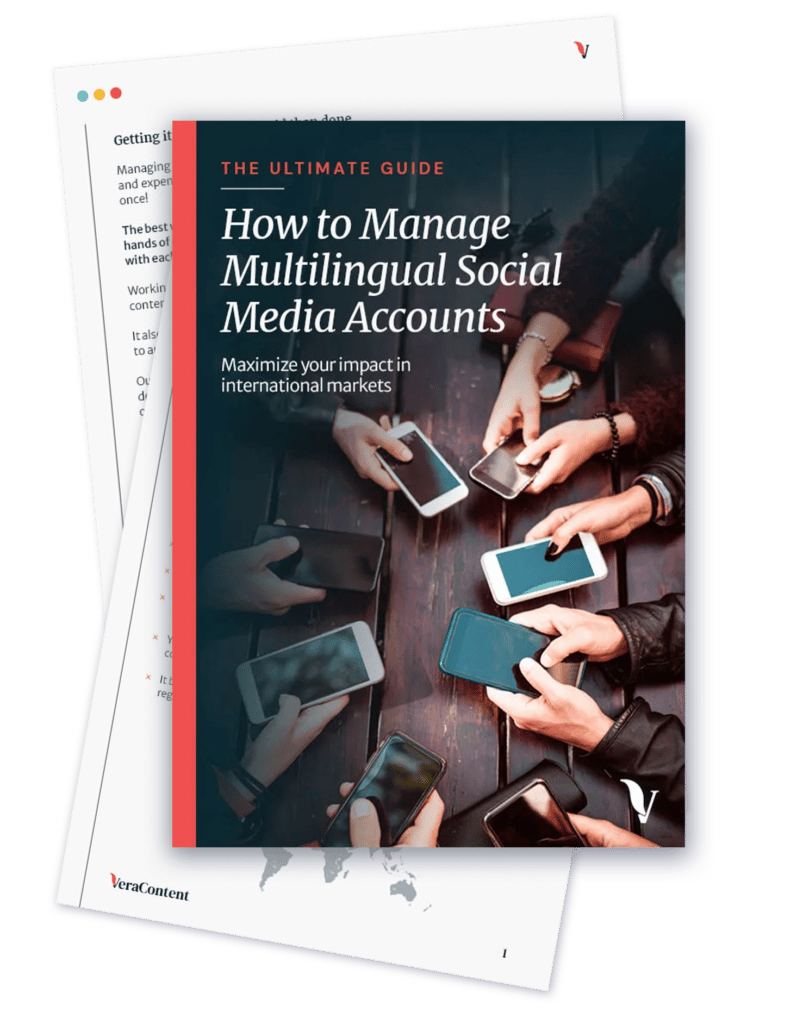
Content extraction and preparation
To translate graphics for social media effectively, streamline the process for your translator by providing clear and organized preparation.
- Extract translatable text
- Export all text from design files into spreadsheets or TMS platforms using plugins or scripts compatible with your design program.
- Avoid formats like PDFs, JPGs, PNGs or PSDs without structured text layers, as these complicate text extraction.
- Preferred file types for export: CSV, XLIFF or IDML (depending on your design software).
- For tools like Canva, manually copy and paste text into a spreadsheet.
- Organize text layers
- Label text layers clearly with a consistent naming convention (e.g., CTA_ES for Spanish call-to-action or Header_IT for Italian header).
- Group or tag layers requiring translation, especially to distinguish decorative or non-verbal text.
- Provide context and guidelines
- Share screenshots or comments to clarify where and how text appears in the graphic.
- Include brand glossaries, character limits and instructions for cultural checks (e.g., ensuring images resonate with the target audience).
Key tip: The more context and clarity you provide, the more accurate and effective your translations will be from the start.
Integration and layout adjustment
Once all necessary text and graphics are translated and reviewed by an editor, ensure that the translated text both fits naturally into the graphic and maintains the same visual appeal. Expect to make adjustments as necessary.
First, your designer will re-import translations into your graphic template and adjust text size and alignment. Then, they’ll fine-tune layout and spacing by adjusting things like box sizes and visual element flow. Finally, they’ll update visual elements like images, flags, currency or icons.
Quality Assurance (QA)
There are four critical places to check for mistakes before your graphic is “done” with its translation:
- Linguistic QA: Your native editor checks again for grammar, spelling, tone and flow.
- Contextual QA: Your editor or another native speaker flags anything visually inappropriate.
- Visual QA: Designers confirm the text fits, images are properly aligned and nothing overlaps or breaks
- Device QA: Preview how the post appears on various mobile and desktop devices and screen sizes.
Tracking and optimization
Of course, the content cycle isn’t done just because a graphic’s been posted. Track how well each version performs compared to the other, and gather social feedback from any comments, shares or DMs you receive. Use your insights to improve future translations, test new visuals or adjust tone as needed.
See also: Global social media reporting: Essential KPIs you should be tracking
4 tools to help translate graphics for social media

While there aren’t currently any tools designed specifically with graphic translation in mind, these can help streamline the process:
1. Yandex Translate
Yandex Translate is a cloud-based Translation Management Software (TMS) built for marketing localization. It integrates with Figma (more on that later) to directly extract text from social media designs. It keeps the text linked to the design and automatically syncs the translated text back when the translation is complete.
It allows translators to view your actual graphic and leave notes to clarify any issues with layout-sensitive text. Finally, it can export localized text into useful file types like CSV, JSON or XLIFF.
2. Transifex
Transifex is another robust TMS that supports scalable content marketing localization. It supports batch translation and versioning to update and retranslate recurring graphics like promotions or seasonal campaigns without starting from scratch. It can also automate translation cycles for recurring campaigns or multilingual content calendars.
3. Figma
Figma is a collaborative, cloud-based design platform used to create things like social media graphics. You can pull translatable text from frames and layers using plugins like CopyDoc. It also features auto-layout and component-based design capabilities to easily create reusable templates and adapt designs when translated text expands.
4. Canva
Canva is an accessible, user-friendly option for graphic translation. If you have Canva Pro, the Canva Translate feature automatically translates selected text in your design into dozens of languages with a real-time preview. It offers templates for multilingual design and easily exports designs to platform-specific formats.
See below an example of a graphic that we translated from English to French using Canva’s Translate feature. When translating, you can also select the tone of voice that you’d like the text to be translated to. There is also an option for the tool to automatically resize fonts when the translation doesn’t fit your design as well as to mirror page to match when translating left-to-right and right-to-left languages.
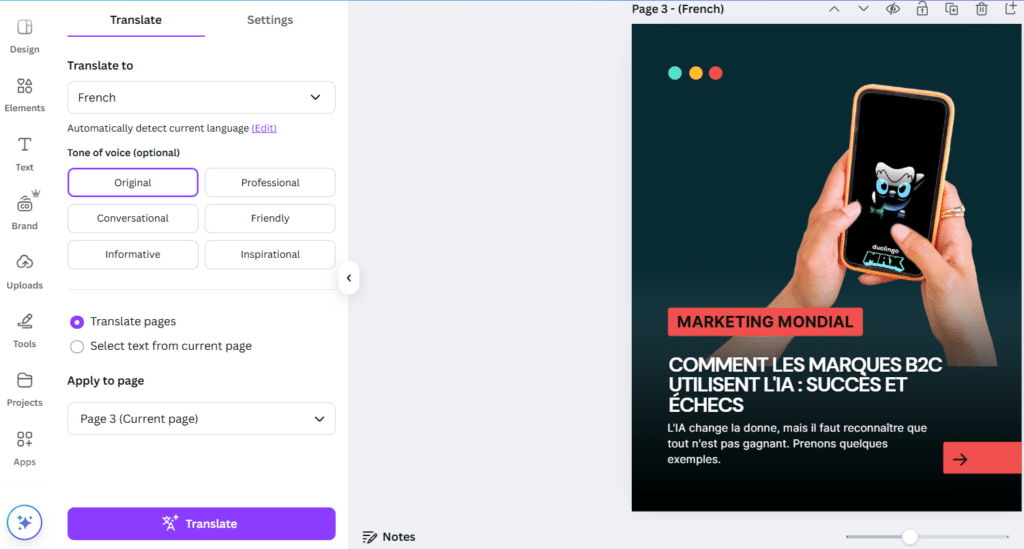
Don’t let your social media content get lost in translation
Translating graphics for social media is a powerful way to connect with global audiences, but it requires careful planning, cultural sensitivity and a streamlined workflow to get it right. By focusing on localization, maintaining brand consistency and using the right tools, you can create visuals that resonate deeply with your target markets.
Ready to level up your global social media graphics? Get in touch to find out if you qualify for a Free Content Consultation and discover how to make your visuals shine across borders.

