Can you merge global Facebook accounts? Many international brands have found themselves asking this question, and it’s a common pain point in social media management. Whether dealing with pages managed by former employees or unused accounts created by local offices, merging Facebook accounts could be a helpful solution.
Of course, being Facebook, the answer isn’t straightforward. Depending on your situation, it might not be possible, or you might need to contact Facebook, which can take time. However, gaining full control of your company’s Facebook pages is often worth the effort.
So, can you merge global Facebook accounts? We’ll guide you on the best strategy for your global brand. Let’s get started!
Can you merge global Facebook accounts?

Unfortunately, the answer to the question “Can you merge two Facebook accounts?” is a resounding…maybe. According to Facebook itself, you can only request to merge eligible business accounts. For your request to be approved, both accounts must have similar names and represent the same company or entity.
However, it has never been possible to merge personal Facebook ad accounts. Facebook has a strict policy of only allowing each email address to have one associated account, so allowing personal profiles to be merged would breach their community standards.
If you want to merge ad accounts, a good workaround is adding them to the same Business Manager account. That way, things like the Meta Pixel, campaigns and other data can be consolidated and viewed through your business manager account. If possible, you can also stop running ads from one of the personal ad accounts and delete that account, but it may result in data loss.
You may also want to merge Facebook pages, particularly ones that may not be in use and adhering to your marketing standards. That way, you can keep that page’s followers while streamlining your company’s page structure. Thankfully, this route is usually possible through Facebook, though there may be some complications.
It’s important to note that your pages, like business accounts, must meet certain criteria for merge approval. They need to have similar page names and categories, so you may need also to request a name change, which can take several days to be approved. If applicable, they need to have the same physical address, and the person requesting the merge must be an admin of both pages.
What about Instagram? Check out: Can you merge Instagram accounts? A global marketer’s guide
Now specifically onto global Facebook pages
In addition, you cannot merge two global pages. If you have an account rep with Meta, there is a chance they can help you, but in standard cases, these pages aren’t available to select on the merge screen. You also can’t change a global page back to a regular page, so there’s no system “workaround.”
If you want to “merge” a local and a global page, you can add the local page as a “market page” on your global page, following these instructions:
- Go to your Global Pages tab.
- Click on Market Pages, then Add a Page.
- Choose the page you want to add. You may have to change the page’s name or category if they don’t match the global page’s.
- Select which countries or languages will redirect to that page.
- Save your changes.

Here’s how to regain your Facebook account access
To merge Facebook pages, the page being merged into the other page cannot be the primary page of a business manager account. So what happens if you want to merge something, but an account or page owner no longer works for the company, or it’s a local account whose password was lost long ago?
It can seem hopeless, but there are different ways to regain control of your assets.
“Previously, you could easily translate ownership of Facebook pages, but you can’t anymore. That’s why we always recommend that clients create their pages and other Facebook assets under a company account and give access to their agencies, employees and anyone else they need. That way, if they stop working with an agency, someone leaves the company or any other problem occurs, they still own their Facebook assets.”
– Paula Uccelli, Project Manager at VeraContent
Here are the options available to regain your access:
Find the page owner
Before starting the infamously opaque process of contacting Facebook, do your best to solve the problem on your own. On a page you manage, you can see who the page owner is by clicking Settings and then clicking New Page Experience. It should automatically take you to the Page Access page, but if not, you can also click this link.
After seeing which person or business is listed as the page owner, try contacting them. If you’re successful, you can work together to transfer complete access over to your company account. You can also try anyone else listed as admins or owners, as they can give you access through their own page settings or Meta Business Manager accounts.
“Give Feedback” to Facebook
If you don’t recognize the page owner or if multiple contact attempts are unsuccessful, the next step is leaving “feedback” for Facebook to respond to. If a page is owned by an inactive business account, Facebook will sometimes show a button next to the page that says “Give Feedback On This Business.”
A window will appear once you click the button, giving you several “feedback” options. If you don’t know who owns your page, choose the “Unauthorized Access” option. If you have another problem, like knowing who the owner is but being unable to contact them, choose “Something Else.” In around 24 hours, Facebook will reach out to you for more information, and you may be able to regain control of the page.
Submit an admin dispute request
On your Page Role page, if you’ve been requesting access to a page, you may see this message:
Click on the “Admin dispute request” link. You’ll have to submit documentation (see step #2 below for a complete list) to process the dispute. Essentially, this step allows you to skip some of the steps to contact Facebook and immediately get your case in the hands of the right people, but there’s no guarantee this option will be available in your settings.
Contact Facebook
Finally, you can contact Facebook directly if the other options haven’t worked. This is the most time-consuming option, but it’s also the most effective way to gain control of the page.
You’ll have to complete the following steps:
- Submit a ticket: Click here to access Facebook support. If you’re able to, select the page or business you’re having trouble with, and if not, just select any asset. In the ticket, write that you’ve lost access to your asset, briefly explain why and provide your company name and business ID.
- Send documentation: For an admin dispute, you’ll need to submit a PDF with the following information:
- The page URL you need access to.
- The Facebook Business Manager’s name and ID that are linked to the page.
- A copy of a valid government-issued photo ID of the person signing the statement.
- The Facebook email address and profile URL of the Facebook account you want to be made admin.
- A description of the requestor’s relationship to the business.
- Documentation confirming the requestor’s relationship to the business.
- An explanation of the request, for example, termination of business relationship with the named person or business.
- The last three invoices on your business’s ad account.
- The last four digits of the credit card(s) associated with the account.
- If your business doesn’t have an ad account, the statement must declare this.
- A declaration of the accuracy and legitimacy of the statement. For example, “I certify that the information provided is true and accurate.” This declaration must be signed by hand.
- Typically, you will receive a (hopefully positive) response within 24 hours of submitting the ticket and documentation.
- Once you have access, assign page access to the necessary accounts.
And that’s it! Hopefully, one of these solutions will allow you to regain access to a page and restructure the ownership so that it doesn’t happen again!
What to expect when you merge Facebook accounts

Before merging Facebook accounts or pages, there are some steps you should take to ensure that the merging goes as smoothly as possible. You must first make sure that there are no currently active ad campaigns that link to a page you want to merge. In addition, be aware that many assets are deleted when one page is merged into another.
We highly recommend downloading a copy of the merged page to avoid potential data loss.
Follow these instructions to download a copy of a Facebook page:
- Ensure your Facebook account has full control and access to the page you want to download.
- Click your profile photo at the top right of Facebook, click See All Profiles, and then click on the page you want to download to “switch” to that page.
- Click your page’s profile picture in the top right corner.
- Click Settings & Privacy, and click Settings.
- Click Download Profile Information in the left column of the settings page.
- Select the best options for your needs, including what format you want to receive, media quality, and a specific date range, if applicable.
- Add or remove data categories from your request by clicking the boxes on the right-hand side.
- Click Request a Download at the bottom to submit the request.
- Now, you just have to wait. Depending on your notification and privacy settings, you’ll receive an email or notification on your main profile when the file is ready.
- From the notification or email, click Download Page and enter your password to download all of your assets. The link expires four days after you receive it.
If the page you want to merge into the other is actively being used or updated, we recommend making an announcement on that page, pinning it to the top and linking users to the new page. Change the page name slightly (for example, VeraContent [old]) or make the profile picture slightly different so you can easily tell the two pages apart when merging.
“When deciding which Pages to keep and which to merge, keep your accounts with the most engagement and followers. In addition, if you do customer service through Facebook, you’ll want to keep the pages that are getting the most questions from customers.”
– Paula Uccelli, Project Manager at VeraContent
Now that you’re ready to merge, let’s go through the steps:
- Make sure the account you’re using to merge has full Facebook access to the pages, not just task access.
- If you’re using Pages in New Page mode, you need to “switch” to your page by clicking on your profile, then clicking See All Profiles and selecting either the pages involved in the merge process. Then click here. If you’re using Pages in Classic mode, click here.
- If you’re using Business Manager, click here.
- Alternatively, you can always access the merge page by clicking Settings & Privacy, Settings, and Page Setup in the lefthand menu. Next to Merge Pages, click View; next to Merge Multiple Pages, click Start Request.
- You’ll see a screen like this:
- Select your source page (the page that will be deleted) and your destination page (the page you’re keeping). If you’re unable to select a page, it means it doesn’t fit the merge criteria we explained above.
- Submit the merge request.
- Wait! The time it takes to process the request varies, but it usually doesn’t take longer than 48 hours. Once the merge request is approved, you won’t be able to access the old page. It’s important to note, however, that it may take a day or two for likes and check-ins to migrate to the new page and for the old page to stop showing up in Facebook searches.
See also: How to post in multiple languages on Facebook and Instagram
So what happens to your merged pages, other than the source page being deleted?
Followers, likes and check-ins will be merged. Groups linked to the source page are kept and will now link to the destination page. The destination page doesn’t change other than increasing followers, likes and check-ins.
On the source page, all photos, posts, reviews, ratings and username are deleted—which is why we recommend downloading a copy of the page before merging! It’s also extremely important to remember that merging pages is permanent. So, really make sure you’ve saved everything you need to before merging anything.
Facebook is already complicated, and adding global audiences to the mix can make it even tougher. Need some help? Download our free guide to learn how to manage multilingual social media accounts:
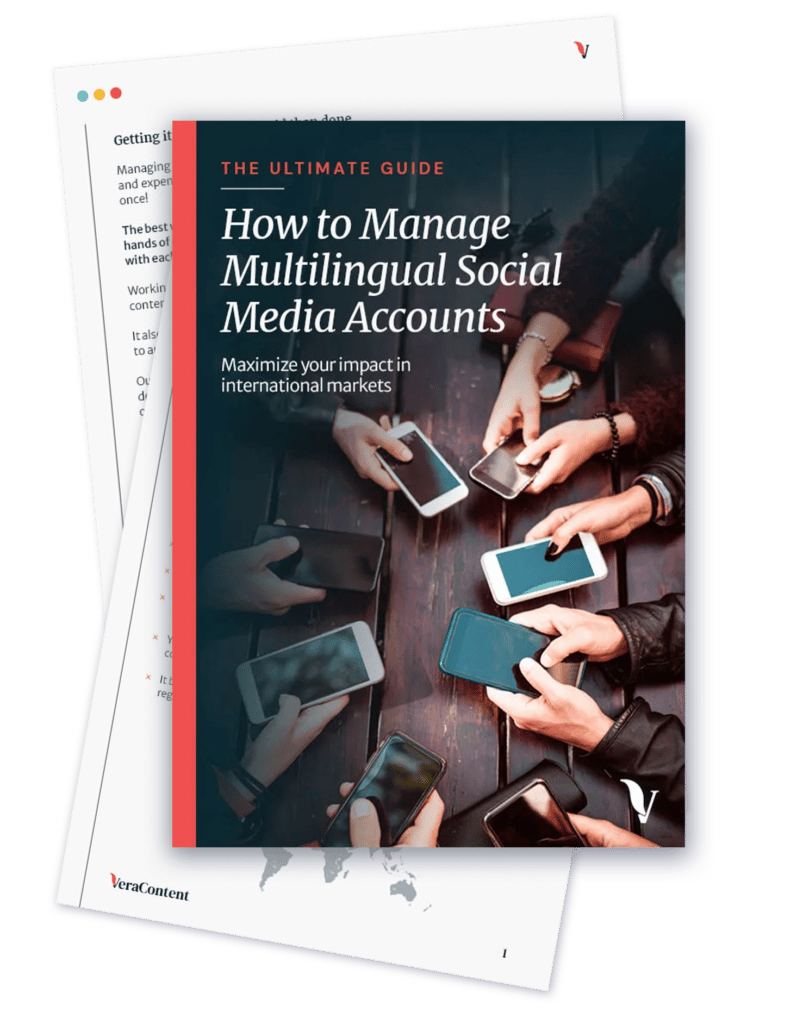
Is it better to have one global Facebook or several local accounts?
Merging and consolidating pages often raises the question of which global or local Facebook pages are better. Of course, there’s no way to say if one is better than the other definitively—it depends on your goals with the markets you want to reach, your current structure and how well it’s performing, and time and budget constraints.
See also: Global vs. local social media accounts: How many do you need?
There are pros and cons for each structure to consider:
One Global Facebook
Pros:
- Your brand image, content quality and publishing frequency are all managed in one place, which is much simpler and requires less time and effort.
- Community management can usually be done in-house, as you only manage one page.
- Your single page can have a more diverse and international audience.
- Customers can avoid confusion when trying to access your page.
Cons:
- Content has to be more generic to appeal to a wide variety of people.
- If your followers speak different languages and live in many different places, you might not be able to connect as deeply with different segments.
Local Facebook Accounts
Pros:
- You can engage your audiences more personally. Tailoring content, promotions and other communication to specific regions, cultures and languages is much easier.
- Pages in a specific region’s language and time zone give them a better customer service experience.
- Communities involved with more local pages tend to be more engaged because you can address their unique interests.
- Ad campaigns or organic content promotion are much easier to target specific audience segments.
- Localized pages can be more visible and have better SEO when users are searching for something in their own language.
See also: 10 reasons to run social media in different languages
Cons:
- Running many local pages is extremely high maintenance. You’ll need local community members for each page, as well as teams to create, translate and localize content.
- All the necessary human resources required often means you’ll have to hire an agency to manage all the moving parts, which can be a great expense.
- Managed improperly, having so many different people working on your Facebook ads and content can create brand inconsistencies and confuse customers.
- If you abandon a page due to a lack of resources, this can negatively affect your brand image in that region.
See also: 12 multilingual social media tips that really work
Our opinion?
You should only take a localized approach when you already have a strong and effective global account. It’s really important to remember that you should only create local pages if you have the strategy and resources to commit to them long-term and understand that it will take time to build an audience for each page.
To summarize, a single global Facebook page may be your best option if you’re looking for messaging consistency, a consolidated audience and a more streamlined workflow. Local pages might be better if you want to capitalize on region-specific content, have very separate markets, want to engage meaningfully with your audience or have a product offering that changes region to region.
You can also consider a hybrid approach to Facebook page management. With this strategy, you have a global page for general updates and communication and local pages for more specific content. The global page acts as a hub to attract users, and through that global page, you can direct users to country-specific pages to give them more specific information.
Your Facebook strategy is a very important decision that requires you to consider many different factors. Because of this, we highly recommend working with a team of experts who can learn about your business and needs, evaluate them, conduct market research and ultimately make the best decision.
Streamline your global Facebook strategy
Managing your Facebook strategy isn’t easy, and merging Facebook pages and accounts is a key part of that strategy. Facebook is still the world’s largest social media network, so it’s important to ensure that your pages and content there are engaging and effective.
Whether you stay global or try out a local strategy, ensure your pages are properly owned and have a great team to manage them.
Are you stuck trying to merge your pages or considering which Facebook strategy is best? Book a free call with our team!

