Starting with Meta Business Manager for global accounts can seem confusing and lead to a sea of questions, such as: How should you set it up to manage different brands? What exactly are Global Pages? And how can you effectively use Meta Business Manager?
With so much going on in social media marketing, it can be hard to keep track of everything—especially since things often change. But that’s our job at VeraContent. We’re up-to-date on everything you need to know, from what platforms to use to manage your Meta marketing to how to create a Global Page on Facebook.
Read on to learn more about Meta Business Manager for global accounts and how to best manage your Meta assets.
Meta Business Manager for global accounts: Getting started

To start, let’s first clarify what exactly Meta Business Manager is.
You’ll see both Meta Business Manager and Meta Business Suite when you’re on the Meta Marketing platform. Meta Business Manager is the original platform, rebranded from Facebook Business Manager in 2022, and Meta Business Suite is a similar but separate platform launched in 2020.
So why are there two of them, and what’s the difference?
- Meta Business Suite is what you first access when you log in to the Meta Business Page. It’s used for front-end management of things like content and community—for example, your posting calendar and messages from followers can be found here. You can access it through your desktop or a mobile app.
- Meta Business Manager is mainly used for all your Meta assets’ backend business settings. This includes Facebook and Instagram pages, WhatsApp Business accounts and ad accounts. It has more advanced settings and actions for managing access, tasks and ad analytics. It’s also where you create and manage Global Pages. You can only access it through the desktop website.
This article focuses on Meta Business Manager for global accounts. It’s also worth noting that users see Meta Business Suite by default. To access Meta Business Manager, click the “go to Business Manager” button in the help menu of Business Suite.
“Meta Business Manager is a great platform with a lot of functionalities. You used to need to use many other tools to fill the functionality gaps in the native Meta platform, but it’s really comprehensive now. If you use Meta Business Manager properly, it’s a tool you can really get a lot out of.”
– Joana Aina Sánchez Martorell, Head of Project Management at VeraContent
Now, let’s start setting up your Meta Business Account and pages. The only prerequisite to creating a Meta Business Account is having a personal Facebook Account.
We highly recommend you create a generic Facebook account attached to a generic company email to use with your Meta Business account so that it isn’t tied to any particular employee’s email address.
If a business account owner leaves your organization, their email account gets deleted or something else happens, it’s very difficult to reclaim an account and all of the Meta pages associated with it.
Here’s how to set up your Meta Business Account:
- Log in and go to business.facebook.com, where you will be linked to Meta Business Suite.
- Create a business account to group assets (Facebook, Instagram, WhatsApp or ad accounts) belonging to the same business.
- You can claim any existing assets related to your business by searching for the pages in the setup wizard or creating new ones.
- Invite employees, outside agencies or other collaborators to your different pages and accounts. You can control exactly which pages each collaborator can see and what actions they can take on each page. All permissions and access can be modified as needed.
Note: When you apply for a business account, Meta uses an algorithm to approve or deny your request. If your Facebook profile is new, you might be denied or have certain permissions or actions restricted at the outset.
How to set up Facebook global pages in Meta Business Manager
If you’re an international brand with an audience across regions and languages, you’ve probably heard of or are interested in a Facebook global brand page.
Essentially, a global page allows you to provide localized content using separate, targeted pages while using the same URL and brand name.
For example, if you’re located in Spain and search for the Nintendo Facebook page, you’ll access the Nintendo Spain page, even though it’s just called Nintendo.

You can see they use global pages because when you click on the three dots to the right of the page, you see the option to “switch region.” Here, you’ll be able to see the list of all of their regional pages and view any of them.
“Global Pages are something that marketers need to consider when crafting their strategies because they allow you to implement a global marketing strategy while tapping into very localized audiences.”
– Joana Aina Sánchez Martorell, Head of Project Management at VeraContent
The global page stack is divided into three kinds of page categories:
- Default page: This is the page viewers land on if they don’t meet any of your region or language criteria. You can see in the Nintendo example it’s set to “Canada and all other countries.”
- Market page: A page tailored to a specific audience based on their location or spoken language. You can see some of Nintendo’s market pages in the screenshot below.
- You can create an unlimited amount of market pages.
- Location data is determined through IP address, profile information and other inputs.
- Language is based on what language the user has Facebook set to.
- A market page can be targeted to just region, just language or both.
- Each page is independent, with its own inbox, administration, profile photo, cover photo and posts.
- Root page: This page isn’t visible to visitors or most contributors, but it’s used to aggregate insights from all pages and subpage statistics.

This is a super helpful feature for a global brand, but like anything else, there are pros and cons to the Facebook global brand page.
Here are a few pros and cons of using Facebook Global Pages:
Pros of Facebook Global Pages
- Content is more easily localized to both regions and languages, which can increase conversions.
- It creates a uniform brand presence on Facebook. For example, page likes are aggregated across all pages so that a new regional page won’t start with just a handful of likes.
- A centralized global page system allows you to have more centralized statistics and advertising administration than if you had separate pages for each region, creating a more streamlined experience for making high-level decisions.
Cons of Facebook Global Pages
- Creating and managing so many different local pages is a big effort and requires a lot of preparation to make sure it’s successful. Especially since you can’t switch back once you switch to a global page.
- Effective communication is critical, as the subpages will be managed by different teams that may speak different languages.
- They’re high-maintenance.
- They’re not available to everyone (more on that later).
Overall, it’s important to examine your brand’s capacity to manage various pages, each with its own content, audience engagement and analytics. A good idea might be to start small, with a default page and maybe one or two market pages for audiences you really want to target, then scale as needed.
Download our free guide to learn how to manage multilingual social media accounts:
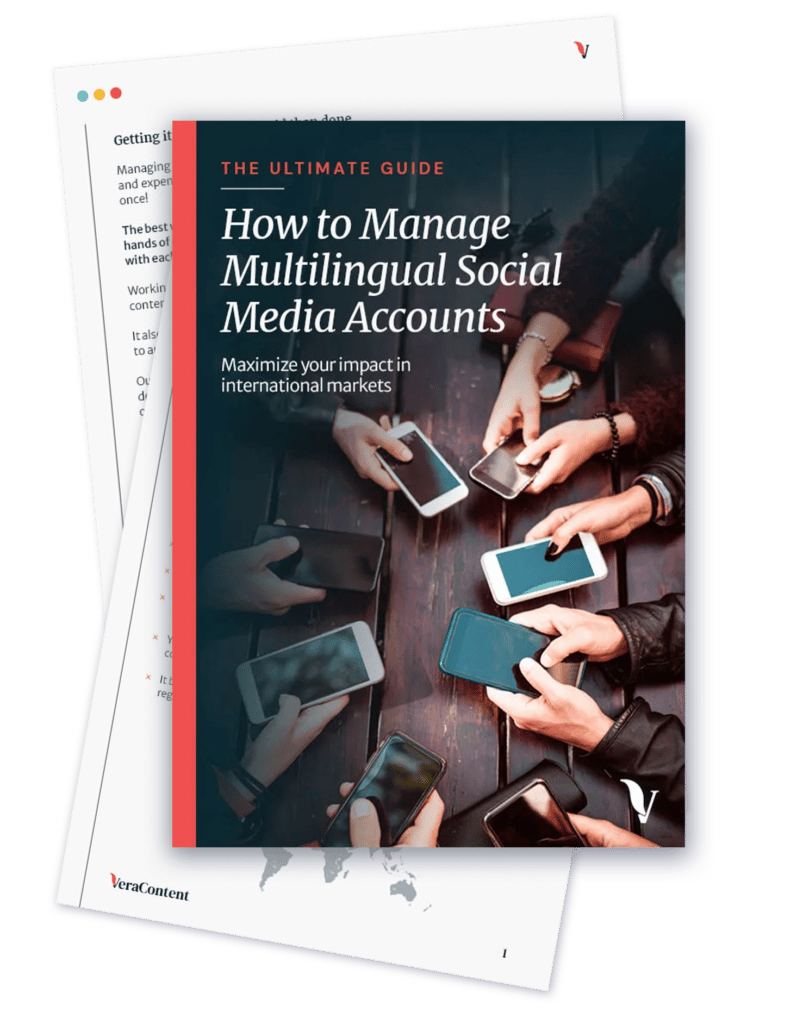
Now that you know all that information, let’s learn how to set up Facebook Global Pages:
- Start with pre-migration preparation and research. Identify desired audiences to target using market pages.
- Create market pages, giving each one a profile photo, cover photo and some posts.
- Access Meta Business Manager through an account with admin permissions for the pages you want to migrate.
- In Meta Business Manager, click settings, then click Global Page:
- If you don’t see the Global Page button in your settings, they’re not available to you yet. Keep reading for tips on Facebook for global brands without global pages, and contact Facebook, as sometimes they may decide you’re eligible and give you access.
- Once you’ve created the Global Page, in the Global Pages tab, click “Market Pages” and then “Add a page.”
- Choose the page you’re adding, and set targeting preferences.
- Repeat for all your market pages.
- Set global roles using the root page: you can set separate admins, editors, etc. for each subpage, as well as global admins and root page admins.
- Global admins can add, edit or remove roles for default or market pages.
- Root admins can manage global roles, as well as manage or add new pages to the global structure.
- Test your market pages: click the three dots in the top right corner of your Global Page, and then click “Switch region.”
You’re all set!
Now that your Global Pages are up and running, you can more seamlessly target local audiences. You can make posts that appear on all pages or only particular pages. When posting, selecting a particular location or language will push that content to all market pages that fit the criteria.
Meta Business Manager is a useful tool, but there’s a whole world of social media out there, especially for global brands.
Best practices to get more out of Meta Business Manager for global accounts

You’ve set up your account, and your Global Pages are up and running. Now what?
Here are our top tips to get the most out of Meta Business Manager for global accounts:
1. Do your research!
Before setting up your Facebook Global Page, you must know which audiences would most benefit from having localized market pages. Does your audience have a sharp language divide? Do you operate in a country that primarily speaks more than one language? Use your buyer personas to determine how you target each submarket.
As mentioned before, managing many different market pages is difficult and time-consuming. So before you create any new pages, you must ensure it’s worth the effort! Having only market pages for audiences you are heavily trying to target is a good idea when you’re just starting out.
2. Structure your account well
When using Meta Business Manager as a global brand, you’ll probably end up with a decent amount of assets to manage. Along with people assigned to different roles in different assets.
It can get pretty confusing. We recommend structuring your pages the same way your business is structured. For example, if you work with an agency, make sure you’re the page owner and they have access to it and not the other way around.
It may seem obvious, but sometimes, and particularly for global brands with many moving parts, things like this fall through the cracks. Taking the time to make sure everyone is assigned where they need to be, and pages are grouped in ways that make sense will help everyone on your team work more efficiently.
3. Use only one Meta Business Manager account
Having a separate Meta Business Manager account for different pages or brands within your organization may seem to make sense. That way, you can keep everything separate and straightforward, right?
But actually, it’s much better to have one account for your whole organization that contains all of your brands and pages.
Using just one account for your organization can make things tidier and streamline your workflow. It simplifies controlling access to pages and resources. Also, managing your online presence across Meta platforms from a single central account allows for smarter decisions about content and ads.
“Using one account is better for tracking your performance because it gathers all your page activity in one place. This makes it simpler to connect with all your audiences, thanks to tools in Meta Business Manager that work across your Meta pages. You’ll get better results and insights since all the feedback is collected on a single page.”
– Paula Uccelli, Project Manager at VeraContent
4. What to do if you can’t access Global Pages
There’s a chance that when you go to create Global Pages in Meta Business Manager, you aren’t given the option. According to Meta, Global Pages are currently only available to managed Facebook clients—meaning you use Facebook Ads. Essentially, this means companies that have a direct relationship with Meta due to their ad spend. In addition, companies based in certain locations might not be eligible.
So, what can you do if you’re a global brand that doesn’t have access to Global Pages?
Here are our top ideas:
- Create separate pages for different regions or languages manually. While it may not look as clean as Global Pages, it will allow you to post region- or language-specific content for your different audience segments. All the pages can still be managed in the same Meta Business Manager account.
- Create local Facebook groups instead of pages. While these might be more time-consuming to manage than pages, they allow you to connect with your audience in a more intimate way and can allow you to create hyper-specific segments.
- Use the A/B testing feature in Meta Business Manager to test targeted ads for specific markets. This is also a good way to investigate if there are emerging audience segments you should start targeting.
See also: How to post in multiple languages on Facebook and Instagram
5. Get to know the platform
Meta Business Manager has grown to be an extremely comprehensive platform. Meta has introduced a free, powerful tool in response to business and agency feedback. Enabling you to manage content, ads and community engagement for all your Meta accounts in one place.
There are so many features in Meta Business Manager and Meta Business Suite. There are a ton of resources to help you learn how to best use the platform, including free courses from Meta themselves. Or, if you have the budget, you can always partner with an agency to learn the best Meta Business Manager tips and tricks tailored to your particular business.
See also: 12 multilingual social media tips that really work
It’s not as overwhelming as it may seem
Meta Business Manager may seem a little daunting when you’re first starting out. But once you get the hang of it, you’ll see that it’s a powerful tool to manage your Facebook and Instagram posts, engagement and advertising in one place.
Global Pages are an invaluable resource for global brands. But even if you can’t access them, you can still implement many strategies to target your desired audiences on Facebook and Instagram.
We recommend working with a team of experts who can help you seamlessly manage the multilingual content on your pages and ads. Meta Business Manager can sometimes seem daunting, so working with an agency can save you a lot of headaches.
Book a call with us today to see if you qualify for a Free Content Consultation!


