Can you merge Instagram accounts? Brands often ask this question when scaling and refining their global marketing strategy, and stumble upon stray accounts from past team members or local offices. Ideally, they need to combine these accounts without losing any audience.
So, what’s the best way to combine Instagram accounts? Keep reading to find out.
We also provide alternatives to merging your accounts, and explain whether it’s better to have one global Instagram account rather than multiple local ones.
Here’s our recap:
When is it necessary to merge Instagram accounts?
When managing a global brand, it’s common to have one main Instagram account along with various regional ones. Sometimes, these smaller accounts were set up by employees who’ve since left the company, leading to accounts that might be neglected or not quite in line with your brand’s guidelines.
In some cases, the accounts are well-managed and cover large regions. However, managing multiple accounts isn’t as straightforward on Instagram as on Facebook, and you might prefer having just one global account instead.
Another situation where merging Instagram accounts becomes necessary is during brand mergers, whether it’s a complete takeover or a combination of two brands into a new identity. This can be challenging since you’re dealing with accounts with a strong follower base, active engagement and lots of posts. These scenarios aim to keep as many followers as possible while consolidating accounts.
Can you merge two Instagram accounts?
As we all know, Meta is constantly changing what you can and can’t do on its platforms. Previously, you could merge Instagram accounts, but Meta has now removed the option to do this directly from your profile. Unfortunately, no, you cannot directly merge your Instagram accounts with the press of a button.
This may be frustrating, but Meta does it to prevent people from gaining a lot of followers on an account and then merging it with a completely different account to inflate follower numbers artificially. Fortunately, there are some alternative ways to move your followers and posts to a different account without losing too many followers or engagement.
See also: How to post in multiple languages on Facebook and Instagram
3 alternatives to merging Instagram accounts for global brands
Now that we know we can’t combine Instagram accounts, how exactly can we move our followers from one account to another without losing them all? There are a couple of methods, and the one you use mostly depends on the status of the page you’re trying to delete. However, they’re all pretty similar.
1. Redirect with content
The most common way to merge Instagram accounts is to redirect the followers of an account you no longer want to use to your new/main account by using content and promotion. This method works for most types of accounts, whether they’re in use or not.
Here’s what to do:
- Delete all of your old posts and ensure that any pertinent information is on your new/main page. When doing this, save any posts you may want to reuse later.
- Change your bio to say you’re moving accounts, and link the new account.
- Create a series of posts to redirect followers to your new account. They should be simple, explaining the move in the comments and linking to the account you want them to follow. If your account is active, you can post a couple of times over a few days, but if your account is inactive or has low engagement, you might need to post more so that the posts are more likely to show up in your followers’ feeds.
- Post stories linking to the new account. Posting stories also increases the likelihood of your content showing up in your followers’ feeds.
- If the page you want to delete has many followers you don’t want to lose, and particularly if it has low engagement, we recommend setting up a targeted boosted campaign for current followers to increase the likelihood that they see your posts.
It’s important to consider how long you should leave the old page up before deleting it. We recommend leaving it up for three to six months, depending on how much engagement the page is getting. The less engagement or followers the page had before the move, the sooner you can delete it.
“If a user hasn’t reached out to your page in over six months, it’s unlikely they’ll be looking for your page in a year.”
– Paula Uccelli, Project Manager at VeraContent
2. Redirect with usernames
Another slightly less common way to move your followers over to a new account is by changing usernames. That way, if users search your page, your new page is much more likely to come up.
Basically, if you’re creating a new account but want to keep your old account’s username, you can follow these steps:
- Change the username of the account you want to delete to a username you don’t want to keep. For example, if you want to delete @bestchocolates, change the account name to @bestchocolates96.
- Wait two weeks. Meta keeps your original username “reserved” for the associated account for two weeks in case you decide to change it back in that time.
- At the exact two-week mark (put it in your calendar), change the new account’s username to the old account’s name, and either delete the old account or follow the manual content redirection technique from above.
Just keep in mind that this process takes a minimum of two weeks, so some preparation is required.
See also: 10 reasons to run social media in different languages
3. Redirect by deleting accounts
The final and simplest way to streamline all your Instagram accounts is to delete the ones you don’t want anymore. When followers realize the old one has been deleted, they can search for your brand to find your new account.
However, we advise against this because followers might not necessarily migrate without some communication, and it can seem somewhat unprofessional.
“You can always just delete an old page and have your followers find the new page, but that can feel like social media ghosting.”
– Paula Uccelli, Project Manager at VeraContent
Managing various social media accounts, from Instagram to Facebook to TikTok, particularly in different languages, can seem daunting. But we’re here to help. Download our free guide to learn how to manage multilingual social media accounts:
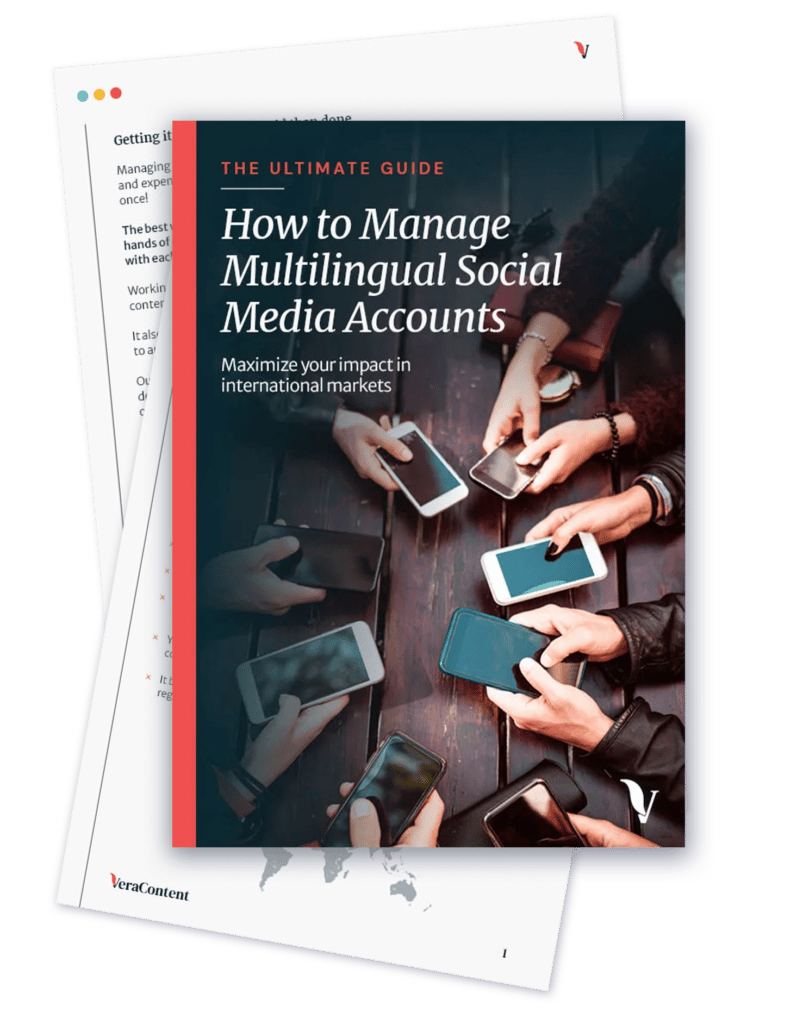
Is it better to have one global or several local Instagram accounts?
As a global brand, there are many ways to approach Instagram marketing, which can vary widely based on your target audience, industry and goals on the platform. One of the biggest decisions is having one global account or smaller regional ones.
Is one better than the other?
Of course, that depends mainly on your goals. If your goal is to raise brand awareness, one account should be enough, particularly if you offer the same products or services worldwide. For example, a money transfer company like Western Union only has one Instagram account. Its prices and services can change, but such information isn’t as relevant to its followers.
However, brands with vastly different offerings worldwide, particularly those that vary widely based on local cultures, should have at least several localized Instagram pages.
Key examples from our work at VeraContent
A best practice is to have separate pages for each language your target customers speak. Some examples of companies that operate like this are our clients St. Dalfour and Too Good To Go. They each offer different food or partners based on the country they’re in, and their offerings depend on local customs and tastes.
St. Dalfour posts different content for each of its target regions. See the examples below of posts celebrating UAE’s National Day on their @stdalfourarabia account (left) and another post linking to a recipe to celebrate Melbourne Cup festivities on their @stdalfouraustralia account.
Learn more about the below example in our work sample.


“You have to know why clients are deciding to follow you. For example, I’m from Buenos Aires, so I follow Netflix Argentina as it speaks to me and shows me things I can watch.”
– Paula Uccelli, Project Manager at VeraContent
It’s important to remember that managing many different pages on Instagram is more complicated than managing pages on Facebook. It doesn’t have the location tracking or Global Pages features that Facebook offers and won’t automatically present your audience with the content localized for them.
As the platform is so image-based, posts aren’t translated like text posts. It won’t be possible to have such a streamlined presence on Instagram, but audiences are aware of this and usually don’t mind searching for their local account as long as it’s clearly marked.
See also: Global vs. local social media accounts: How many do you need?
Uncomplicate your global presence on Instagram
Managing Instagram accounts, particularly as a global brand, can be complicated. It’s a massive platform with the potential for lots of engagement and conversions, but maintaining a unified brand presence can be clunky and complicated, particularly when you have to merge accounts.
While you unfortunately can’t merge Instagram accounts with the click of a button, there are several techniques you can implement to achieve what you want. It may take a little more effort than expected, but it’s worth it to streamline your operations on the platform.
If you want to merge your accounts as seamlessly as possible, a global social media agency (like us!) can help. Book a call with our VeraContent team today to see if you qualify for a Free Content Consultation.


