Calendars and to-do lists are essential tools for getting content work done, and everyone has their methods for making the most of them. Whether you write things out with a pen and paper or have a special productivity app, never underestimate the power of a good-old planner. But remember—it’s how you organize it that matters most.
Here are eight of our favorite calendar management tips from experts who have joined us on The Content Mix podcast. We hope they come in handy!
8 ways to optimize your calendar management & to-do list
It’s no secret that keeping a calendar is key to productivity. But it’s only effective if you use it right. Here are eight ways that guests on The Content Mix podcast optimize their calendars and to-do lists.
1. Add a social element to your schedule
One of our favorite tips is adding a social element to your schedule, such as “call Dad”—this lightens things up a bit.
“Introducing a social element to my to-do list gives me a lot more energy. Once I get off the phone after catching up with someone, I’ll get right back into work and feel fresh. Taking a mini-break and getting all that energy and a feel-good buzz really helps me!” – Thomas Wakelin, UK-based social media marketing manager at Microsoft.

2. Use your to-do list for personal and professional tasks
Similar to the point above, incorporating your personal tasks into your work calendar and to-do lists can help you better organize your entire life.
“A revelation I had this year was using a calendar not just for planning meetings and scheduling things, but incorporating it as a part of my lifestyle. The more I can structure my day a bit better, the more effectively I work.” – Graham Forsyth, UK-based head of marketing at Slack.
Where you put your to-do lists is up to you. Whether it’s on a notes app on your computer or a physical planner—choose the option that works best for your working style.
It could be helpful, however, to split out your personal and professional to-do lists. For example, if you use a physical planner, you could put your personal tasks on the left-hand side and your professional tasks on the right-hand side.
“I’ve been using the notes app on my computer forever to plan out my day and my life. I keep a few different lists of things I need to get done—including work and personal tasks—and constantly update them throughout the day. Can’t live without it!” – Daphne Binioris, Spain-based co-founder & creative director at VeraContent.
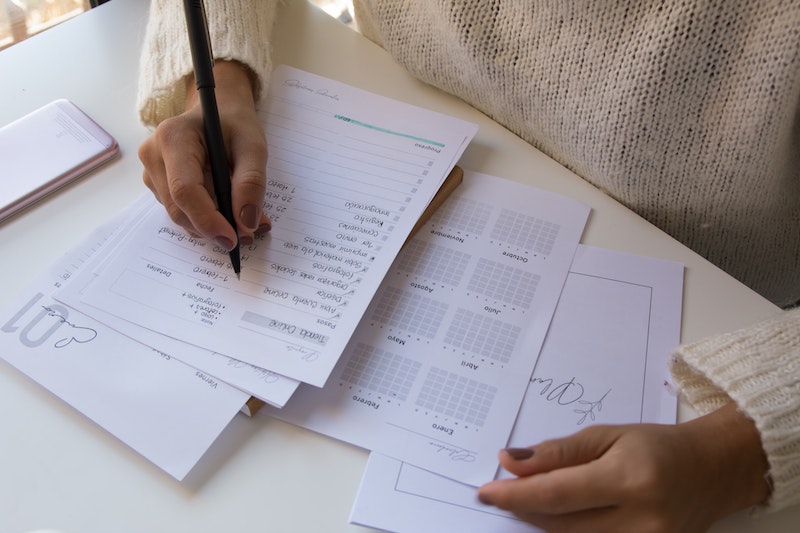
3. Color-code your planner
Another one of our favorite calendar management tips is color-coding your schedule to really visualize what your week looks like and what your priorities are.
“I color code the different types of meetings that I have in Outlook, which allows me to get a quick look at my week and decide if there’s too much going on or if I need to cut something, etc.” – Carolina Grønsleth, Norway-based marketing manager EMEA at Pexip.
Color-coding also works for old-school physical calendars.
“I’m an old-fashioned person—I love writing my list on a notepad. I use colored pens for that. For example, if I write in pink, it’s less urgent, but if I write in red, it needs to be done today. If you don’t plan, it creates problems. Planning allows you to make the most of your time and your day.” – Yasmina Kazitani, UK-based marketing & business growth chief advisor at SKLS Consulting.

4. Keep a notebook on hand at all times
Having a notebook with you at all times or regularly using your notes app on your phone is a great way to make sure your to-do list is always up to date. That way, you can trust you’re on top of everything in your life, not just work.
“I have a notebook on hand at all times. I also try to adopt the ‘two-minute rule.’ It’s very easy to get distracted when you’re getting notifications for things left and right. But if I look at something and see that it can be done in two minutes, I’ll do it. If not, it goes on the to-do list.” – Sharon Cronin, Ireland-based marketing manager at Schneider Electric.

5. Plan your week out on Monday
When you organize your calendar is just as important as how you organize it. One of our favorite tips is updating your schedule first thing on Monday, so you can see what the whole week will look like.
“Obviously, you’ve got all of the productivity tools like Monday.com, Asana, Trello, but if you’re ever working with people and collaborating, it just takes one person not to be updating those tools for it all to fall to bits. So for me, I plan my whole week on a Monday. That really helps me understand the big rocks—what are the biggest things that I need to get done that week.” – James Stacey, UK-based program marketing manager at Red Hat.
See also: Best productivity apps to get stuff done in 2021

6. Block out times or “core hours” on your calendar for specific tasks
Whether you need an hour to get a bunch of mundane tasks done or simply want to make sure that nobody disturbs you for a set amount of time, block out parts of your day for specific tasks.
Many companies are taking on the system of having set “core hours” where they expect employees to be online and available for project collaborations between, say, 10am and 2pm or 1pm and 4pm. Any time out of these hours are meeting-free zones—to boost productivity and prevent the inevitable burnout that comes with being expected to be interactive online at all hours.
“One of my productivity tips is quite obvious, but it’s helped me so much. It’s just calendar blocking, but to be really specific. Sometimes I’ve got these five quite monotonous tasks, but I need to get them done. I bundle those together and block that out of my calendar and make sure I turn off everything else, so I focus on getting that done.” – Zara Easton , UK-based head of brand marketing at LinkedIn (UK)
7. Do focused work in the morning, schedule meetings in the afternoon
Similar to the point about, many of our podcast guests say they’re most productive in the morning, so they only schedule meetings in the afternoon. That way, they can focus on more difficult tasks in the morning, with fewer interruptions.
“I’m incredibly productive in the morning. I love to block out my mornings and then use the afternoon for meetings.” – Kerry Anderson, UK-based associate director at Splendid Communications.

8. Follow a healthy morning routine
So many of our guests have said that prioritizing their health and wellbeing is the key to productivity. And that starts with having a healthy morning routine. For many of our guests, the first hours of the morning are the time for self-care, relaxation, exercise and eating a healthy breakfast—then they plan out their day right after.
Here are a few ways that some of our guests spend their mornings:
- “I wake up at 6:30, get the kids ready for school, and then it’s ‘me time’ for half an hour. During this time, I disable notifications, sip my coffee and read the news. During the last five minutes, I glance at my schedule so I can start to prepare mentally for my day.” – Yasmina Kazitani, UK-based marketing & business growth chief advisor at SKLS Consulting.
- “I run seven kilometers before I start my day. It helps really clear my mind and begin my day with dynamism and without stress.” – Elise Duchateau, Paris-based head of marketing at airfocus.
- “I’ve been applying the learnings of the books that I read, this one obviously stemming from The 5 AM Club. Sometimes I watch the sunrise at the beach—it’s so beautiful and peaceful. Having a calm and early start to my day helps me to be really productive.” – Gabriela Orellana, Barcelona-based senior marketing and communications manager at fonYou.
- “I meditate and exercise every morning. It just sets the tone for the day and also gives me a bit of headspace before starting my day. My morning routine helps me get through the day much easier. It’s really good to do something for yourself in the morning. Otherwise, you wake up, have your breakfast, and then you sit in front of your computer.” – Livia Gonçalves, Amsterdam-based global marketing manager at Scotch & Soda.
- “Every morning, I try to get a morning beach walk in (when there’s no lockdown). It’s so calming and puts me in a great mood to start my day. Then after that, I do a 10-minute self stand-up* which really helps me organize what I want to do for the rest of the day.” – Christinne Cuyugan, Barcelona-based senior growth marketing manager at Drops.
*A self stand-up is similar to a stand-up team meeting where you go over important tasks that have been finished, are in progress, or are about to be started.
See also: Top 8 content and marketing books to read right now

Calendar management: It all comes down to personalization
Making the most out of your calendar and to-do list is about making it work for you. There’s no point in forcing something if it doesn’t actually help you. So, try out a few different scheduling tools, calendar color-coding, morning routines and different ways to plan out your day. Eventually, you’ll find the calendar management tricks that work best for you—and those are the ones that will stick!
For more ways to make the most out of your day:
- How to stay healthy and productive when working from home
- 15 expert tips for making remote-work life enjoyable and effective
- Best productivity apps to get stuff done in 2021
- Top 10 apps for content and marketing professionals
- Best content marketing platforms, tools and software: A comprehensive list
- Top 8 content and marketing books to read right now

